Watching movies is always interesting when done on the big screen. Watching on an iPhone or iPad isn’t as attractive as you think. So, many iPhone and iPad owners want to reflect or mirroring their iPhones on a bigger screen. If this is what you want, you can do it with the help of AirPlay. Using AirPlay can make it easier for you to watch movies on iPhone to a larger screen like Mac or Apple TV. Below we will explain it.
Screen Mirroring iPhone to PC
However, what if you want to screen mirroring on iPhone to a Windows PC? Apart from being able to do it with AirPlay, iTools can also help you, with this powerful tool, you can watch movies on your iPhone to a Windows PC screen or another TV.
See more: How To Delete Facebook Account Permanently
iTools is an advanced transfer tool specifically for iOS devices. With this tool, you can easily back up data from iOS to PC or Mac. Also, with iTools you can transfer various data from iOS devices such as music, images, books, contacts, movies, and other files to a PC. In addition to transferring data, iTools is also an easy and perfect regulator for iOS devices. You can check, export, import, refresh, or delete content in devices such as iPhone, iPad to PC in seconds. You can download iTools for your needs (iTools for Mac, iTools for windows).
ThinkSky is a software developer that concentrates on creating applications that functioning for better management on iOS, they have been acting since 2011 and iTools is one of their extraordinary works. In addition to iTools, this software company also created AirPlay which serves for Phone screen mirroring to Mac and Windows.
Airplay is said to be superior and more professional in matters reflecting the iPhone screen to a PC screen. Why? Because AirPlay is specifically made for screen mirroring on iPhone. So, if you only want to take advantage of screen mirroring, AirPlay is the best solution. You can download this application for free for experiments here.
How to iPhone Screen Mirroring to PC with iTools?
Step1:
First, what you have to do is connect your iPhone with iTools that you have installed on your PC. Next, click “toolbox” which is located on the menu bar. Then you will see this like interface.
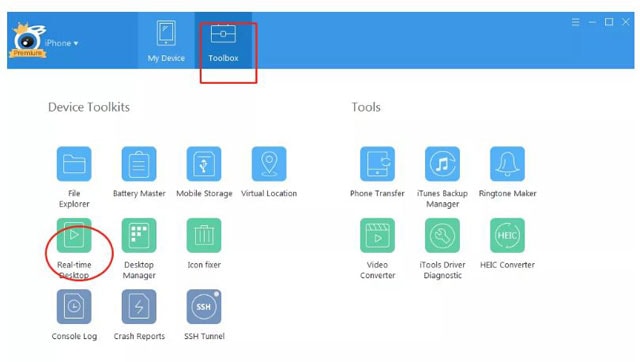
Step2:
After seeing the interface as above, click on Click on the “Real-time Desktop” button. You will see an interface like the following.
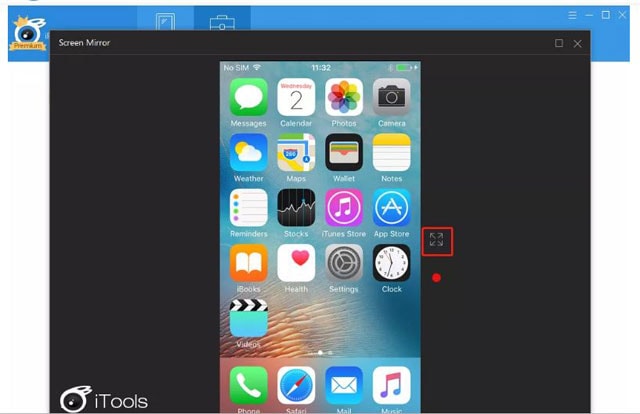
Step3:
Until this step, you have successfully done the iPhone screen mirroring to PC. Click the “full icon” sign on the right which is circled in red. You will see a larger iPhone screen on the PC.
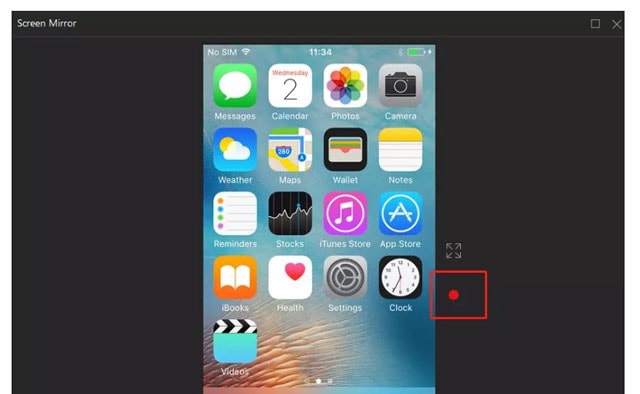
If this works, it means you have successfully done an iPhone screen mirroring. Now you can watch movies on your iPhone directly using a PC screen.
Also see: Easy Ways to Use Whatsapp Web on Laptops and PC
Not only that, if you want to record the screen, just click the red dot on the screen. With this tool, you can dynamically record the screen of your iPhone and save directly on a PC. Usually, this technique is used by those who make iPhone operating video tutorials for teaching purposes. So, it’s very easy for you to use for various purposes.
















