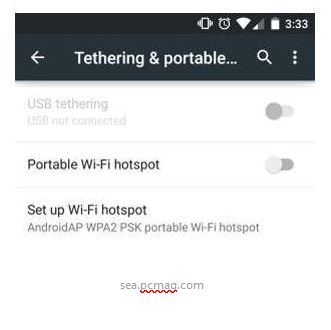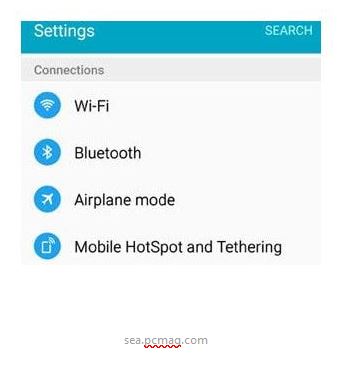All modern smartphones can now be used as Wi-Fi hotspot for sharing internet networks between several other devices including PC, Mac, Tablet and other mobile phones. You only need a suitable internet data plan and follow a few steps we will be clear about how to set up Wi-Fi hotspot on iPhone or other cell phones.
To share a network from your cellphone to several other devices you need the right network with good speed so that your internet stays smooth. Because more and more devices are connected, the smaller the network that is obtained due to the division of the network to several devices.
Should I Turn On a Wi-Fi Hotspot with my Phone or iPhone?
Ok, let me explain to you about this. If you are traveling somewhere where your two devices are only one of them has access to the internet while the other is not. You want to access the internet on devices that don’t have access, of course you have to combine the network from your other cellphone.
It’s not limited to you, it could be that your friends don’t have a data plan so they can’t access the internet, while you have an internet network package that can be used as much as possible because of its large capacity like 15GB. Of course, you can share the internet network that you have with your friend’s device.
Also see: Mobile NetWork Not Available, How to Fix It
These are just a few examples. Another example: maybe you want a laptop or a Mac. You are connected to the internet but only your cellphone has data access. So, with a few taps you can turn your cellphone or iPhone into a Wi-Fi hotspot. Interesting right! So, on this page, I will discuss more on how to set up hotspot on iPhone or Phone with simply.
So, this technique is very effective for those of you on the go or in places that don’t have access to public Wifi. By doing wifi tethering like this you can save money because you don’t need to buy an internet package for all the devices you have.
Ok, so how do you turn your phone into a Wi-Fi hotspot for network sharing to multiple devices? Continue to follow this article because below we explain it for you.
1. Set Up Wifi Hotspot On iOS
If you use an iPhone device or another iOS device, follow these steps to set up hotspots on iPhone or other iOS.
- Go to Settings,
- Plih Cellular,
- Then tap on “Personal Hotspot Set Up.”,
- Go to Settings,
- Select “Personal Hotspot”,
- Tap the button to activate the personal hotspot,
- Select “Agree to Wi-Fi and USB Only”,

Now, your hotspot is active, use the password as you want.
2. Set Up Wi-Fi HotSpot on Android
To activate a hotspot on Android, have a different way between one cellphone with another brand’s cellphone. Here we include procedures for how to set up Wi-Fi hotspot on some of the latest and popular Android phones lately.
If you want to know how much data is used up during tethering, you can install the “Onavo Count” application.
Let’s look at a few ways to Turn Android Mobile Into WIFI Hotspots. This includes how to turn on wifi hotspots on Google Nexus 5, HTC One M9, LG G3, Motorola Droid, Samsung Galaxy S5, and on Sony Xperia Z3 which all use Android machines.
Also read: How to Increase Internet speed
#1. HotSpot Wifi on Google Nexus 5
- Go to settings on the application,
- Tap more on Wireless & Networks options,
- Tap the “Tethering & Portable Hotspot” option,
- Tap on “set up wifi Hotspot and set a password,
- Then, save!
- Tap on “Portable Wi-Fi Hotspot” to enter hotspot mode.
#2. Set Up Wi-Fi on HTC One M9
- Drag the notification panel down from the top of the screen,
- The hotspot will be at the bottom of the settings, please set up a hotspot and use a password,
- Then, drag again on the notification panel down, tap on the Wi-Fi hotspot,
Make sure that you switch to portable WIFI hotspot on.
#3. Set up Wi-Fi on LG G3
The method is almost the same, drag the notification panel down,
- Drag the settings board at the top right, this will display Mobile Hotspot,
- Then, tap on Mobile Hotspot, this will take you to the setup process,
- Then, if you want to activate or deactivate a hotspot, use the Mobile Hotspot notification button,
#4. Turn the Motorola Droid or X Into Wi-Fi
- Go to application settings,
- Tap “More” under “Wireless & Networks”,
- Tap Tethering and Mobile Hotspot,
- Next, tap on Mobile Hotspot to turn on Wifi (hotspot),
- Tap on Mobile Hotspot settings, then press Mobile Hotspot configuration and set your password.
More: How to Create a New Apple ID on Your Apple Devices
More: Advantages and Disadvantages of Social Media
#5. Turn Samsung Galaxy S5 Into Hotspot Wi-Fi
This may have easier steps, do it immediately as below.
- Tap on Connections,
- Then, Tap on “Tethering and Wi-Fi Hotspot”,
- Tap on “Mobile HotSpot”,
- Then, tap on “OFF” to switch to “ON”.
#6. Wi-Fi Set Up on Samsung Galaxy S6
- Go to “Settings”,
- Tap on “connection”,
- Tap on “Mobile HotSpot and Tethering”,
- Then, tap on “Mobile HotSpot”,
- Tap “OFF” to switch to “ON” mode.
#7. Set up WIFI on Sony Xperia Z3
- Please drag the notification panel down,
- Tap on “Quick Settings” located above the screen,
- Tap on “Mobile Hotspot”,
- Continue by following the instructions provided.
3. How to Set Up Wifi on BlackBerry 10.3
The method is almost the same as on some Android phones above.
- From the top of the screen, swipe down and select “settings”,
- Select Network, and Connection,
- Tap on Mobile Hotspot,
Follow the steps in the instructions provided, the hotspot will automatically turn on, make sure you turn off your hotspot after using it.
4. Set Up Hotspots on Windows Phone 8.1
- Choose All Settings,
- Swipe down to bring up the notification bar,
- scroll down on “internet sharing”,
- Create your WI-FI name and set a good password,
- Tap “Off” to switch to “On”.

See more: 27 Interesting Facts About the Internet
Using Windows phone you can manage data usage so that when it reaches the limit, the internet will automatically shut down. Below is how to use it:
- Go to “All Settings”, and scroll down to “Data Sense”.
- Set the data limit that you share,
- Under Limit Type, select “One Time,”
- Write the amount of data you want to share with other devices.
Those are some ways on how to set up Wi-Fi hotspot on Android, iOS, Blackberry, and Windows phone devices.