We usually share videos on YouTube that are uploaded to the public. Well, what if the video is private. Can it be shared like doing it on public videos? In this article, we will write about how to share a private youtube video. If this is one of your questions, hopefully it can be a solution.
How To Share A Private YouTube Video
When YouTuber uploads videos on YouTube, they are faced with several choices. Is the video uploaded to public, unregistered or private? If uploaded to the public, the video can be watched by anyone. However, if they upload to unlisted, then no one can watch it, this video will not be found on YouTube or any search results. But if you have a link, you still can watch it. Unlike the case if the videos uploaded for private, it means no one can see except the person they choose.
Also read: How to Lock iPhone App
Well, on this occasion we will explain how to Share a Private Youtube Video and how to change privacy settings on the videos that you have uploaded.

How to upload and share a private video on YouTube
Follow the steps below:
- Go to YouTube
- At the top right click “upload“
- Then select the file to upload, you can also drag or drop the video file from your computer.
- At the bottom of “Select files to upload”, you will find the words “public”, click on the public. Next, two options will appear, this is “unlisted” and “private”.
- To make your video private, click or select “Private.”
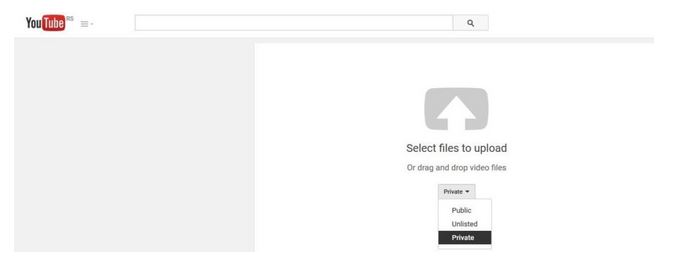
Well, in this section you will see an area where you can add your friends or anyone to be able to share your private videos. All you have to do is add their email.
How if you want to change the video that you have publicly published to be private. Here’s the way
More: Chicken Nuggets Recipe
More: Recipe for green chili beef lungs
How to Change Settings for Public Videos to be Private
If you previously published a video for the public and now want the video to be private, you can still do it. You can still limit your audience by changing settings. Thus, your audience will be limited only to those you choose.
Here’s how to change the settings, let’s watch:
- Open the video manager link
- Then, find the video you want to change
- Click the EDIT button
- In the drop-down menu, select “private“
- Finally, click save. Now your video becomes private.
However, if you then want to change again to be public, you can do it as you like. To change it again, follow the steps as we just mentioned.
















