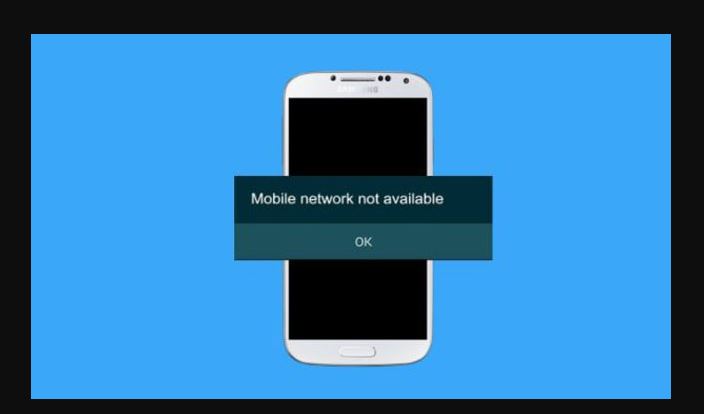Mobile Network Not Available – The network errors on Android are a common thing. Many Android users complain about network problems that are not available on their cell phones. Maybe you are quite annoyed with your Android and this takes a long time to get back to normal. So, you need to know why this happened and then fix it.
In this short article, I will provide a solution to overcome the problem of “mobile network not available”. Hopefully, it can solve your problem.
How To Fix Mobile Network Not Available, Error
Ok, the first step you have to try is to turn off your cell phone. Remove the battery, also remove the SIM card. Try reinserting the SIM card and battery and turn on your mobile. If it is resolved, the problem is solved. If the problem is not resolved, don’t be frustrated. Follow step by step below. Here are some methods that you can try to fix network problems that are not available on your Android.
Solution 1:
This method is very general and you can try it on all types of Android. Go to “setting”, see “wireless and network”, select the “more” option and select “Mobile Network”. Then click on the “network operator” option and take “manual” if all of these steps are complete. Restart your phone and the network problem is resolved.
Solution 2:
Repair improper radio signals. This can happen if the cell phone battery is damaged. Battery damage can occur due to wet due to water, or because the cellphone is overheating for a long duration. Heat from HP can cause heat to the battery, so the solution is to replace the battery. You can replace it temporarily with a friend’s cell phone battery if after changing the cell phone, the signal and internet network appear then you can be sure the problem is the battery.
You only need to buy a new battery in order to work optimally with your cell phone.
More: How to Charge iPhone Faster
More: 7 Ways to Download Movies Quickly and Easily
Solution 3:
Problems with radio signals that are not broadcast properly. Follow the steps below:
- On your android screen, press *#*#4636#*#*
- You will see a testing menu
- Click on the phone/device information menu
- Run ping test
- Select GSM auto (PRL) from the drop-down list
- Click turn off the radio and then restart your radio.
Solution 4:
1. This option is done when the above option does not work. It looks like you need to update the firmware update. Follow the steps below to update the firmware.
Enter the menu:
- Settings
- About device
- Software update
- Check for updates
In most cases, this method can repair damaged internet networks on your Android.
2. If this also doesn’t work, it looks like you need to do a factory reset to return your device to the factory-like position. To reset, do the following:
- Settings
- Backup and Reset
- Factory Data Reset.
This is the easiest way to reset factory. This method applies if your cell phone is still on. If the android doesn’t turn on again, you can reset the factory by following these steps:
Press and hold the “home” button, “Power”, “volume” button up. All done simultaneously, in a matter of a few seconds, your Android will bring up the Android logo on the screen. Release the button and use the volume up button to select and press the power button to confirm.
Also read: Why won’t My iPhone Turn On
Next, select “delete all user data” and confirm. Sometime later (a few seconds) you will see the “Reboot system now” command, select it and your Android will restart. After turning on again, you need to reset your phone like a new phone.
Solution 5.
There are other cases where it appears not “mobile network not available” but “error while searching for network“, what should be done? Most likely, this happened because you did not put the card correctly then the notification appeared. How to fix it, see the following steps:
Go to “settings” >> mobile settings. When you are here, press or hold the power button simultaneously by pressing the “home” button. When your Android is off, immediately remove the battery. Press the home button and the power button simultaneously 10 times. Do it simultaneously.
Next, press and hold the “power” button and “home” button 1-2 minutes. This method will consume all static charges on your cell phone. Then enter your battery and boot your Samsung Galaxy with a SIM card (no need to use the back cover). If your hand phone is active, remove the card and enter it 3 times. Now you are asked to restart your phone. Restart and the phone is back on. Now you won’t see any more errors when searching for networks.
This is a simple way to fix mobile network not available that occur, Maybe be useful and Good luck!