Almost all users feel this experience. The iPhone screen suddenly unresponsive. Have you ever experienced it? No matter how you touch your iPhone screen, it doesn’t respond to your touch. At this time you just found out that your iPhone can’t be used and really doesn’t work. And there’s no need to give up on this problem or throw your iPhone. You just need to fix the screen.
On this occasion, we will provide a solution for you. There are several methods that you can apply to restore the functions of your iPhone’s touchscreen.
How to Fix iPhone Screen Unresponsive
You can try these steps to repair your iPhone screen, see which method or step works for you.
Solution 1: Remove Screen Guard
- Gently remove your iPhone screen protector, do it as a whole.
- Then clean the iPhone screen with a soft cleaning cloth.
- The next step is to restart your iPhone, see now your iPhone screen is responsive.
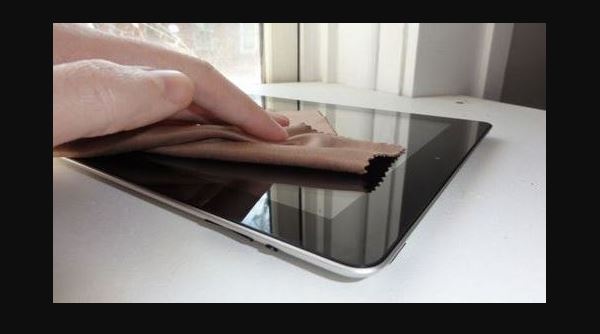
Well, if this method doesn’t work, don’t be angry and worried, we still have other solutions. Follow the method below.
Solution 2. Make changes to 3D Touch Settings
This method only applies to those of you who use an iPhone or more. In this case, your iPhone doesn’t work with the 3D touch. So, you can make changes to the settings, follow the procedures for this procedure.
- Open or choose “settings”, then “general”
- Touch on “Accessibility” and then touch on “3D Touch”.
- You need to modify the sensitivity setting, change it to your liking.
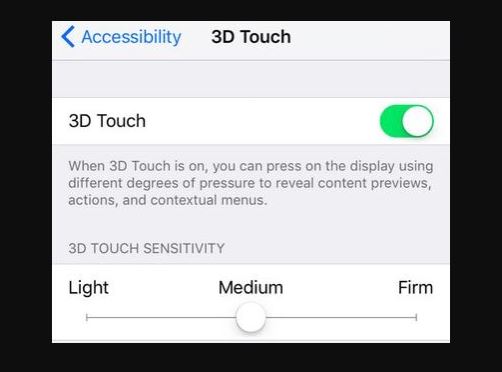
If the solution above doesn’t give results, then the problem is certainly related to iOS. We have to use third-party extensions to complete. Like using tools ‘iOS Recovery System’ can solve your problem.
Solution 3: iPhone Screen Unresponsive Fixed with iOS Recovery System
This is an amazing software that can solve various problems on your iOS. Among the problems that can be overcome with iOS System Recovery are: the iPhone screen is dead with a white screen, restarted continuously, cannot escape recovery mode and several other problems.
iOS system recovery can be used for all types of iPhones and this does not eliminate your data. This tool will reinstall iOS and restore all the software. This recovery tool is available for Windows and Mac.
More: How to Screen Mirroring iPhone to PC
More: How to Charge iPhone Faster – Look 5 Simple Tips
Here’s how to fix an Unresponsive iPhone Screen.
First: Install iOS Recovery System
First, download the iOS System Recovery tool to your PC and install it on the PC by following the instructions. Continue to click “Next” to “finish”. If apps have been installed on a PC, run the application.
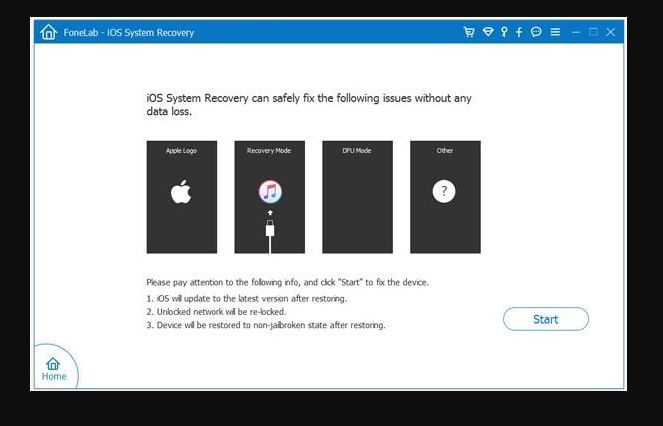
Second: Connect the iPhone to your PC
Connect your iPhone with a computer using a USB cable, wait a minute for the software to identify your iPhone. When your iPhone is known, click on “Start” and the repair process starts.
Third: Download iOS Firmware
Next, you are asked to enter information regarding your iPhone properly so that the recovery system runs smoothly. If it’s finished, click “Download”, then the computer will download the firmware for your iPhone.
The file that is downloaded has a large size, then the internet connection cannot be disconnected. Please be patient until the download is complete, this may take a few minutes.
More: How to Fix an iPhone Charger
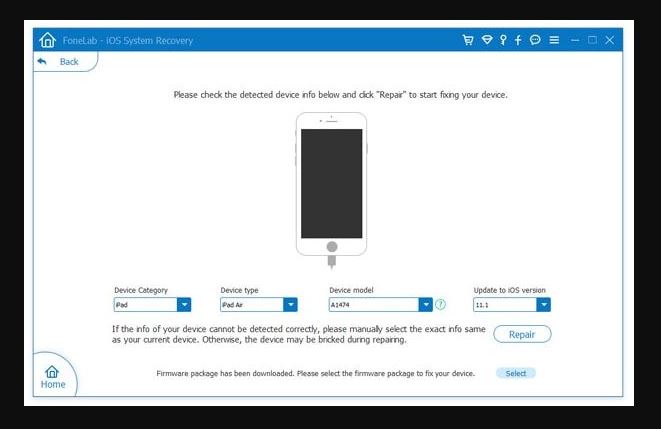
Fourth: iPhone screen not responsive starts to be repaired.
When the download process is complete, this recovery software immediately starts the repairing process. If you have finished, restart your iPhone. If all goes well, your iPhone screen should be normal again.
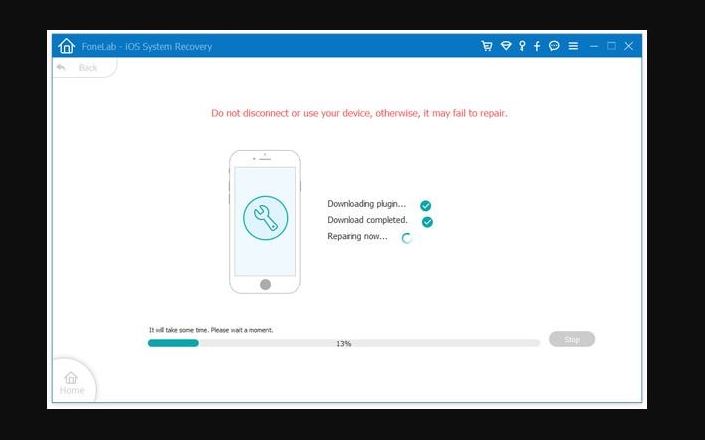
Those are three methods or solution that can help you to fix iPhone Unresponsive Screen. If your device has a problem, do not immediately take it to a service location, sometimes you can fix it yourself at home. (all image belong to iphonetransferrecovery.com)
















