Forgot My iPhone Password, what i do? The iPhone is equipped with a password feature to protect your privacy from data theft. This is a form of security that the iPhone provides for its users. However, what if you forget your iPhone password? If you experience an error entering the code up to 6 times, a message will appear on your iPhone that your device has been disabled. In fact, too many errors in entering the code, according to your settings, can cause iPhone to delete data. This is really not wanted. So, what should you do or do when I forget my iPhone passcode?
Also see: How To Free Up Space On iPhone
So, continue to follow this article, we will show you how to get out of this problem so that we solve the problem of forgetting the iPhone password. Below are the solution for Forgot My iPhone Password. Let looks!
The Solution is to Delete Your iPhone or iPod
If I or you forget your iPhone password, there is only a way to restore your iPhone. Maybe you don’t like this method. Why? Because the solution is to delete your iPhone and all the data in it. If you have a backup you can restore your data from that backup. If everything is deleted, you can set a new password for your iPhone, but something really annoying happens, this is losing your data.
Maybe this solution is very extreme, but if we look at it from the security side it is very reasonable. Because if your iPhone is stolen, of course you don’t want them to easily open your iPhone and access your data. So, the iPhone makes this complicated, if you lose your iPhone password, you can only reactivate your iPhone by deleting all your data including passwords.
Actually, this problem lies in deleting your data. But if you have backed up your data in advance, this is no longer a problem for you. Even if you delete data on the iPhone, you still have backup data. So, for those of you who use an iPhone, you should backup data early on a regular basis to prevent undesirable things from happening.
Forgot My iPhone Password; Here Ways to Fix a Forgotten iPhone Passcode
Because to open an iPhone that forgets your password you have to delete it, then here are three ways you can delete your iPhone data, delete the password and create a new password. You usually use iCloud, iTunes, and Recovery Mode.
1. Using iCloud
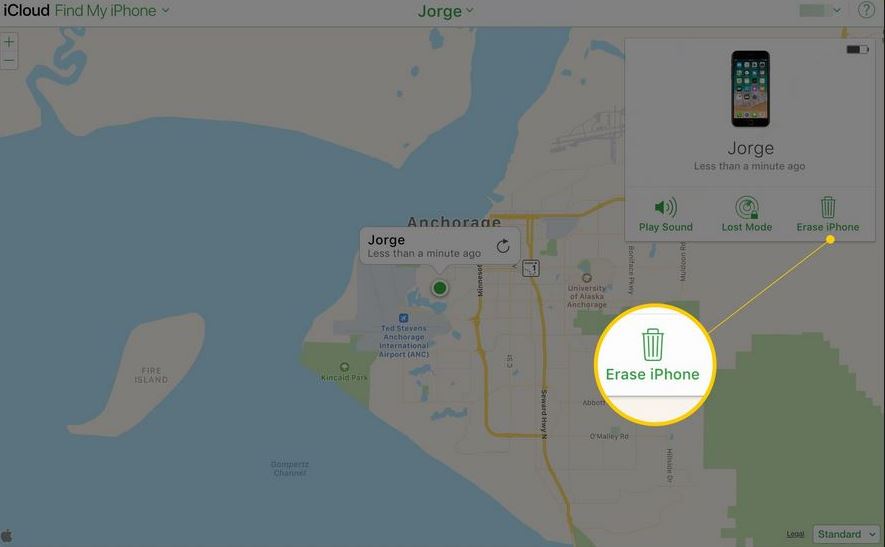
One way to delete your iPhone is to use iCloud, but you can only use this method if you have activated feature “Find My iPhone” on your device. This option is also used if you do not have access to a telephone and if you synchronize the device with iCloud, not with iTunes. Following are instructions through pictures.
2. iTunes
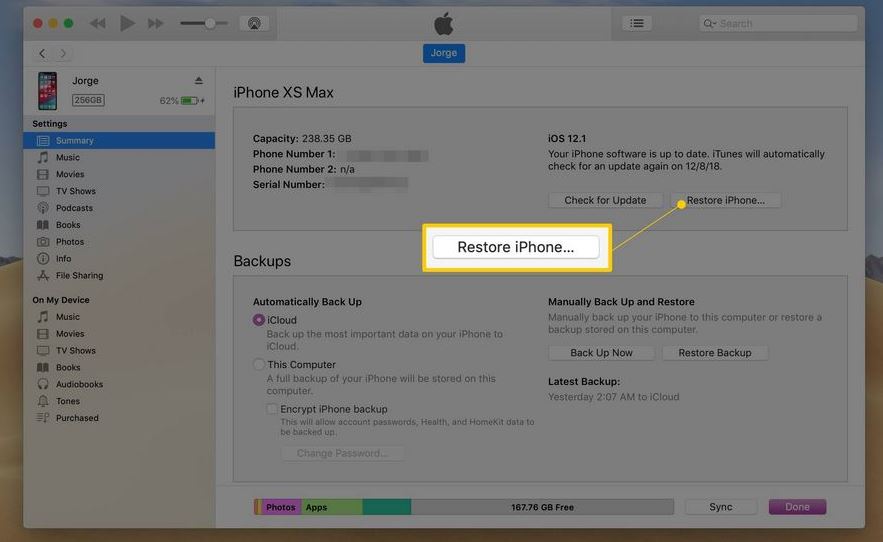
You can delete your iPhone if you have physical access to the iPhone, have synchronization with the computer, you just need to bring the iPhone closer to that computer. This might be the easiest way you can go. Consider the following steps to delete iPhone using iTunes.
3. Recovery Mode
This is an alternative if your iPhone has never been synchronized with iCloud or iTunes. We assume that you don’t make backup data because there are no iTunes or iCLoud synchronize. Meaning, you will lose all your data.
This doesn’t sound good, but at least you can go back to using your iPhone just like you bought it. Learn the following how to enter iPhone recovery mode.
What did You Do After Removing the iPhone?
If you have deleted your iPhone, then you will be in this condition. You have an iPhone like it just came out of the box again. Henceforth, you have 3 choices that you can try.
Setting up the iPhone from scratch: If you want to complete your iPhone like new, you can choose this option. Selecting this option also means you do not want to restore any data or do not have data restore.
Restoring from backup: If you have backup data, then this is the option you must take. Backup data can be in iTunes or in iCloud.
Re-downloading your content: If you don’t have data backup, then everything you buy from iTunes or iCloud can be taken back in your account. Likewise with the data you take from the App, Apple Bookstore.
What Should I Do if I Forget Passcode (Password) Restrictions?
Apart from iPhone passwords, maybe we also have another password code on our iPhone or iOS device, this is a password to protect restrictions.
With this password, it allows us as a parents or IT admins to block certain applications and certain features and prevent anyone from changing these settings (if they don’t know this passcode). However, what happens if we as a parent forget or Amen IT forgot about this passcode?
More: How to Upload Photos to iCloud Photo Library from iOS
More: iTunes Could Not Connect to This iPhone Due to Invalid Response from Device
If we or i really don’t know this passcode, then the method as we mentioned at the beginning of the article will work, i must delete the iPhone to be able to reset this passcode. However, i can also recover the password protection restrictions by using third-party applications. Of course, i can choose third-party application options to be able to reuse this restriction feature. However, i have not tried this third party application, if you want, you can browse on the internet and use one of the best.
















